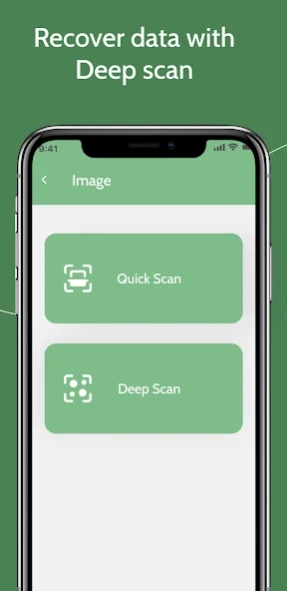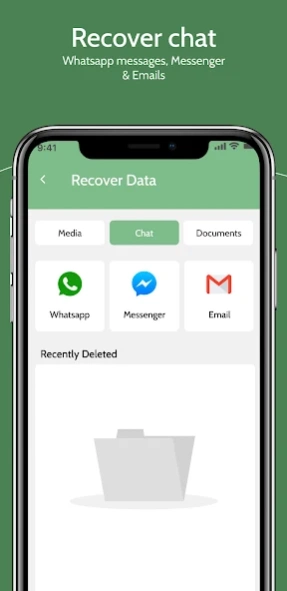Recycle Bin : Data Recovery 1.0.8
Free Version
Publisher Description
Recycle Bin : Data Recovery - Recycle Bin is to backup user all data, and when need to restore, it can recover
Many users of the android mobile phone, delete their important documents in a hurry time. When you are in the office and your important documents are gone deleted. Most of the people have depressed because their important files have been deleted by the naughty toddlers, most are worried about the files deleted by mistake, most are sad about the deleted favorite pictures, most are sorrow for their favorite music and important audio notes, and most are sad for the videos they may record with family and friends. Everyone thinks that:
How to recycle deleted documents?
How can I recover deleted videos?
How to retrieve my deleted photos?
How to restore my audio songs?
How to recycle my audio notes?
How can I recover my deleted Whatsapp messages?
How can I get back my deleted Emails?
How to restore my Facebook messenger chats?
But there is no sadness, no worries, no sorrows, no depression, all these questions will be deleted from the user's life when the user has this smart RECYCLEBIN android app.
Recycle bin is a recovery tool for all types of files that have been deleted recently or in the past. With the help of this Files Recovery app users will be never worried about deleted files. Keep this recyclebin app in your phone as a computer trash box, delete files, and restore them back immediately.
Features
Recover Chats:
If you are curious that what was in the message that your friend has deleted, then no more curiosity will be left after recovering the deleted messages through the recovery app. By mistake, deleted chats can be recycled through the disk digger app.
Recycle Media Files:
Disk digger android app will retrieve all the media files you have recently deleted or earlier every single media will be dug out by the recovery app. Recover deleted photos, recover deleted videos, recover deleted audio, recover deleted music, and much more.
Recycle Documents:
Retrieve every document that has been lost by mistake or by self but you need it back, the disk digger app will bring out any document of any format that you need.
Backup Files:
Keep a backup of your all files for the emergency time when you lost a file of an important document, then you will be able to recover it back in your phone immediately.
Restore Deleted Apps:
Some useful apps that you need you use in daily routine, and you have deleted it unconsciously, get back those apps through the data recovery recycle app.
Benefits
A backup system for user data like Apps, documents, videos images music, etc.
Instantly recover all deleted data.
Quick scan to find recently lost data and recover it from recycle bin.
Deep scan for the earlier lost data, search it with the deep scan, and retrieve it quickly.
Recover files without an internet connection.
A safe and secure Trash bin for android phones.
Permissions
Storage:
The Recycle Media app needs the Storage permission in order to access your media file to recover them after scanning.
How to Recycle Deleted Files?
Install the Recycle bin app on an android phone.
Run the app and Get Started .
About Recycle Bin : Data Recovery
Recycle Bin : Data Recovery is a free app for Android published in the System Maintenance list of apps, part of System Utilities.
The company that develops Recycle Bin : Data Recovery is Smart iLocker Studio. The latest version released by its developer is 1.0.8.
To install Recycle Bin : Data Recovery on your Android device, just click the green Continue To App button above to start the installation process. The app is listed on our website since 2024-04-04 and was downloaded 0 times. We have already checked if the download link is safe, however for your own protection we recommend that you scan the downloaded app with your antivirus. Your antivirus may detect the Recycle Bin : Data Recovery as malware as malware if the download link to com.recyclebin.all.media.recovery is broken.
How to install Recycle Bin : Data Recovery on your Android device:
- Click on the Continue To App button on our website. This will redirect you to Google Play.
- Once the Recycle Bin : Data Recovery is shown in the Google Play listing of your Android device, you can start its download and installation. Tap on the Install button located below the search bar and to the right of the app icon.
- A pop-up window with the permissions required by Recycle Bin : Data Recovery will be shown. Click on Accept to continue the process.
- Recycle Bin : Data Recovery will be downloaded onto your device, displaying a progress. Once the download completes, the installation will start and you'll get a notification after the installation is finished.